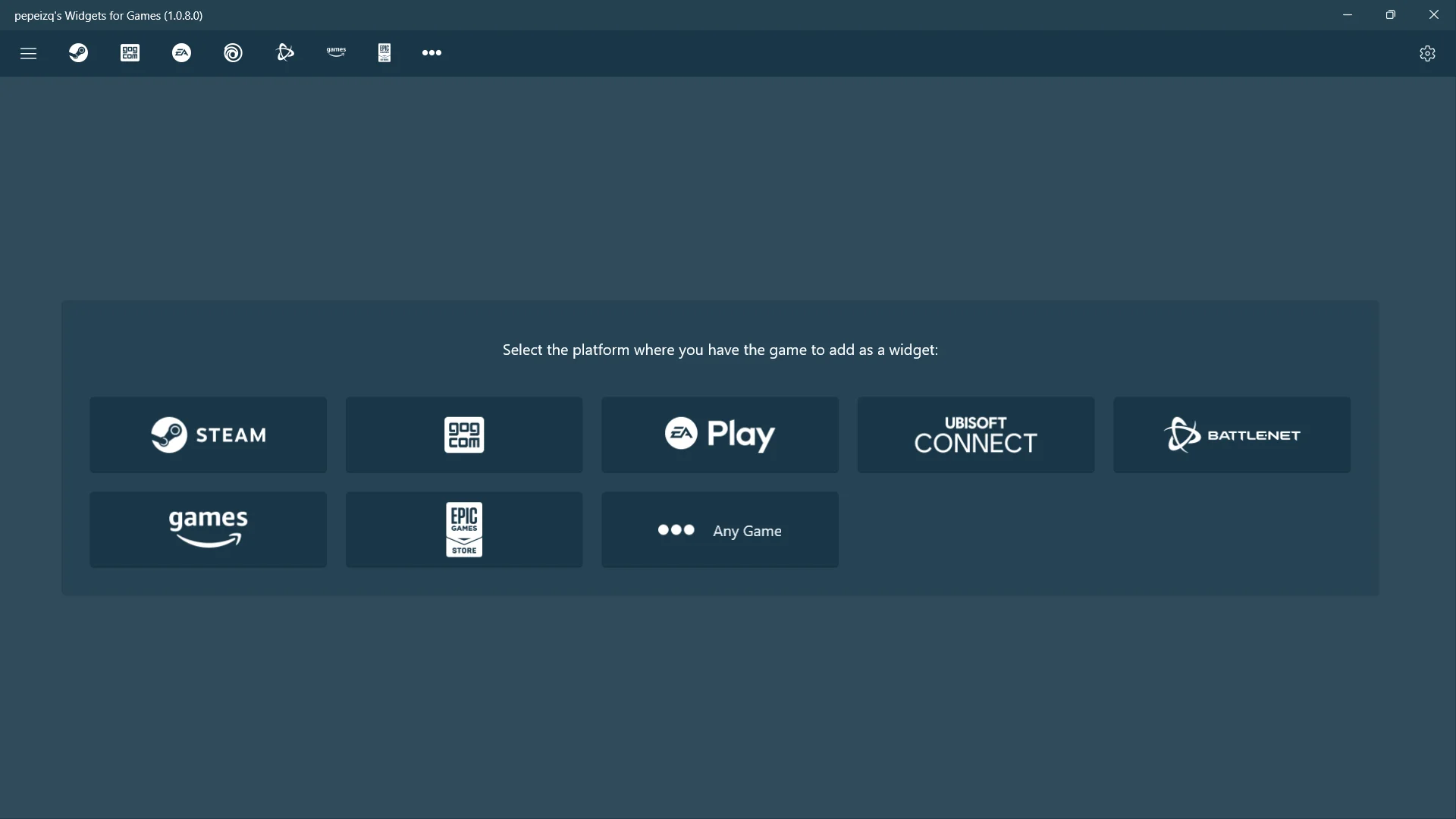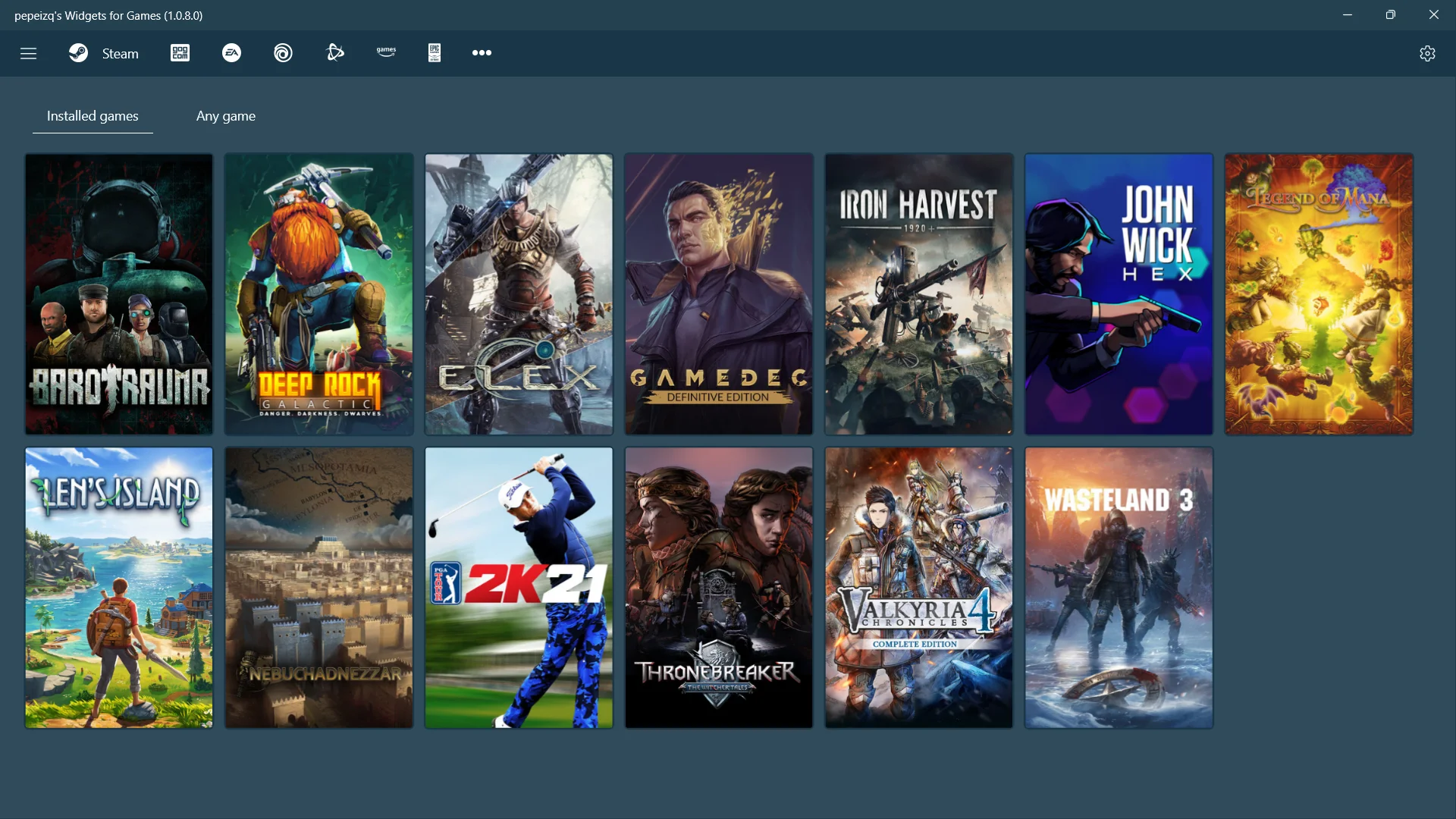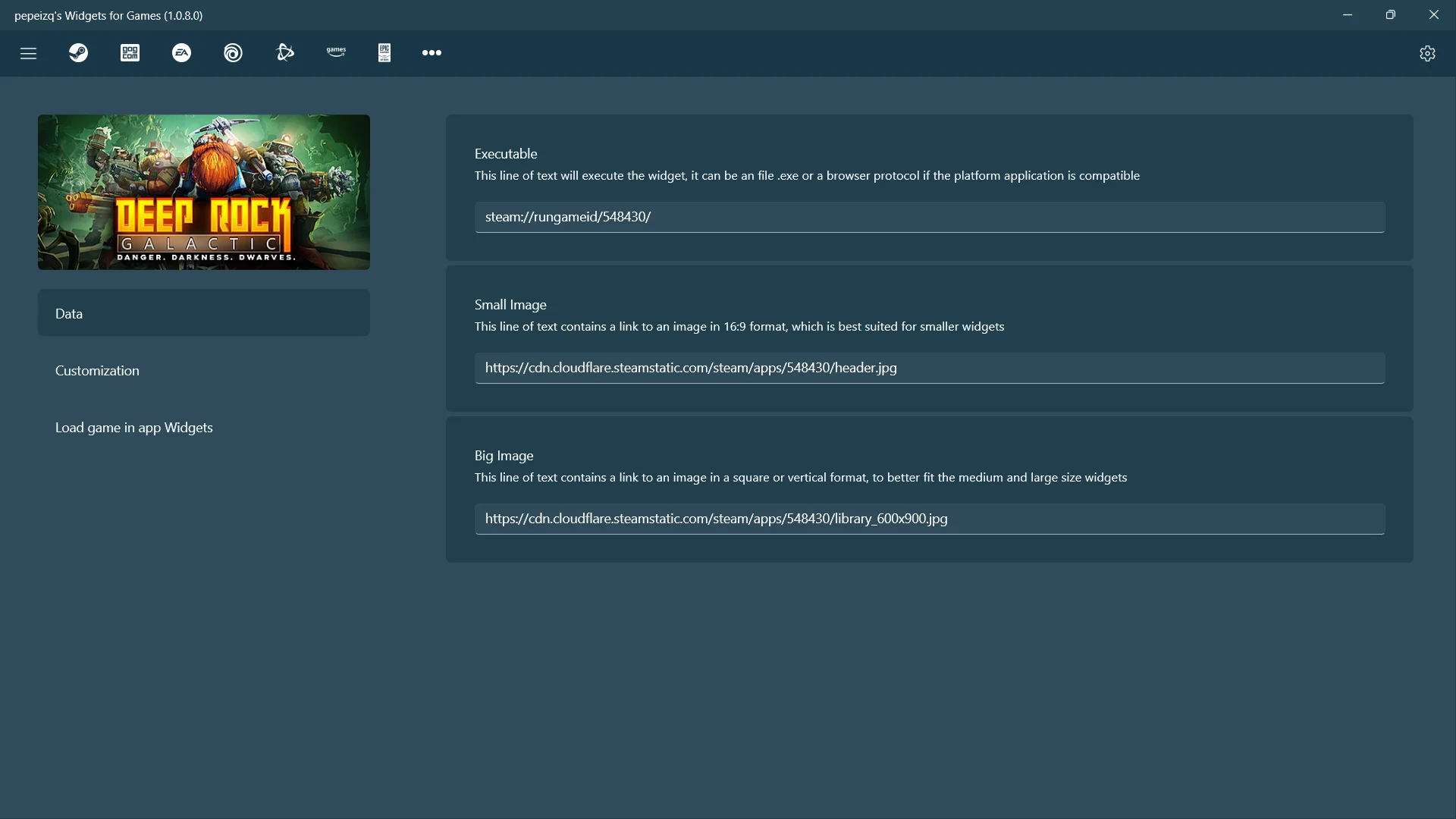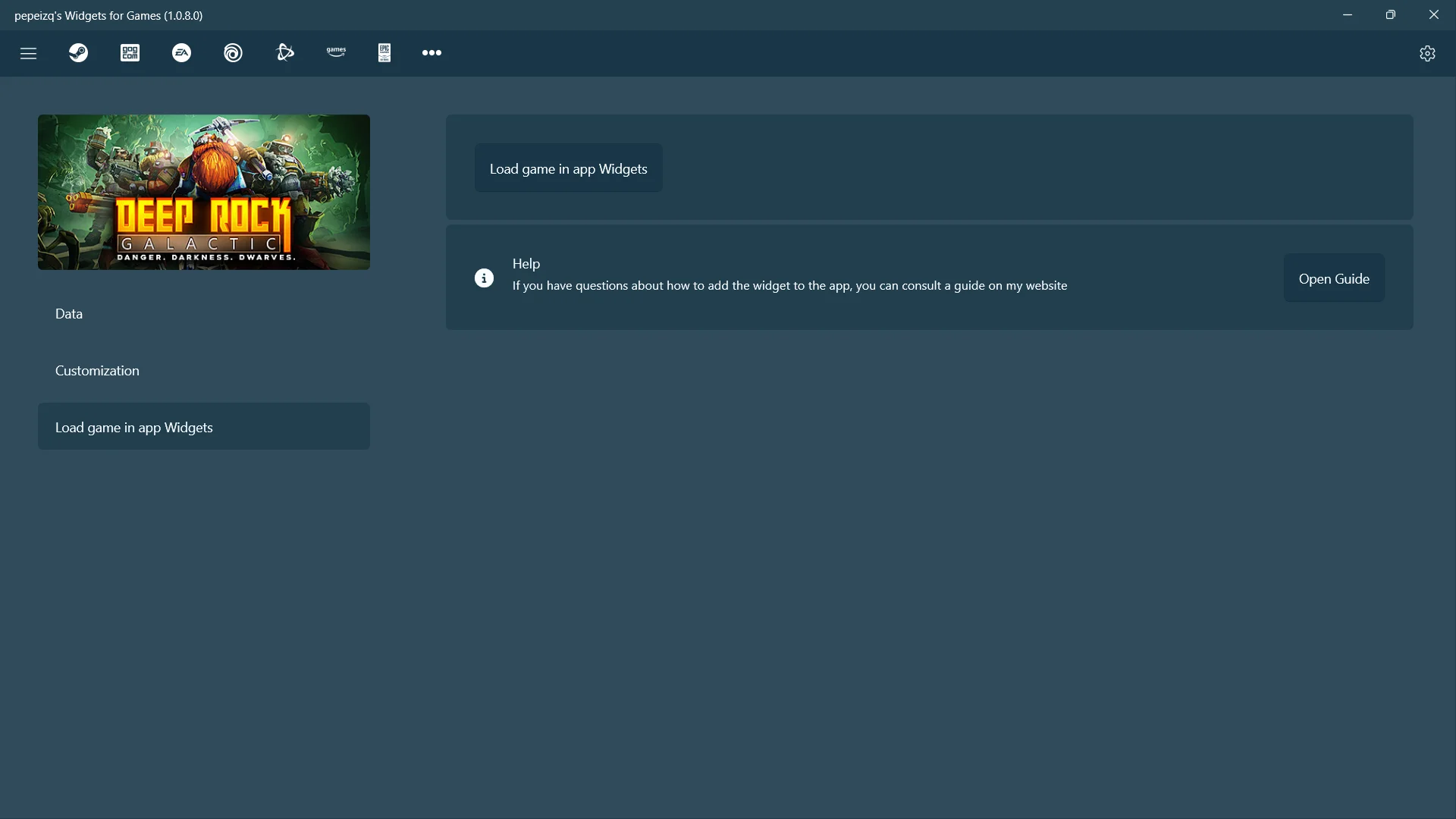With the release of Windows 11, a new feature called Widgets appeared. Personally, I don't see it as very useful, but I still developed an app similar to the one I made for the Windows 10 Tiles.
Below I detail how it works:
Autodetection of installed games
The app can automatically detect what games you have installed on your computer.
Widgets Customization
Although the app will load default images of the game for the Widget, the user can change them to their liking or even modify which game the Widget will run.
How to Add the Widget (1)
Due to the little flexibility that Microsoft allows with Widgets, you have to make a few last clicks to finally add the widget, first of all you will have to add the Widget from the app.
How to Add the Widget (2)
Secondly, you will have to open the Widgets app and add the Widget, it sounds strange but thanks to Microsoft you have to do it that way.